Digital Signage Content Automation: How to Guide & Ideas
You've turned your smart TV into a digital sign to communicate with your audience, whether customers or employees.
And now you want to be able to update screen content automatically—without having to manually login to your digital signage platform to make those changes.
You can do this with digital signage content automation, and in this blog post, we show you the benefits of automating your sign content and exactly how to do it.
What's in this guide:
- What is content automation for digital signage?
- Why is it important to automate your digital signage content?
- 3 digital signage content automation ideas
- How to automate your digital signage content
What is content automation for digital signage?
Content automation is a smart way to automatically update your digital screens across your office, school, or restaurant locations. Today, many businesses and organizations use digital signage. Any smart TV with a web browser can be easily transformed into a digital sign. And with automation, the content displayed on that screen can change according to a preset content schedule.
Why is it important to automate your digital signage content?
It's a great idea to automate the content changes for your digital signage. You'll experience these benefits:
- Keeps your digital screen fresh and interesting - When your digital signage content is changed regularly, people are more likely to pay attention. If you always have the same content on screen, people will be bored and zone out.
- Improves the accuracy and relevancy of your content - If you update your content according to a predetermined schedule, it's more likely to be accurate and relevant for your audience. For example, a digital restaurant menu can show the correct menu items and prices at all times. Or, a workplace sign can show announcements relevant to that time of the day or day of the week.
- Allows you to you strategically update all of your smart TVs - When you use automation, you can craft a more advanced content strategy and unleash your creativity. You don't have to worry about manually making changes, allowing you to think bigger when it comes to the sort of content you'll share.
- Saves you time - And lastly, digital signage content automation saves you time. The more digital signs your company or organization has, the more time savings you'll experience through automation.
3 digital signage content automation ideas
Ready for inspiration?
To clarify what signage automation is (exactly), let's take a look at these ideas. They serve as concert examples of automation in action, plus they can inspire you to start thinking about how you can use automation to update your content and improve your signage strategy.
Idea #1. Create a theme for every day of the week
There are so many different types of content that can work for office TV displays. Everything from educating your employees on your company mission to celebrating your employee's successes.
With so many content ideas, it can be hard to organize, keep track of, and share everything you want to achieve with digital signage.
The solution? Content themes! Content themes offer an easy way to stay organized as a content creator while keeping your audience engaged.
Here's an example content calendar for an office environment:
- Monday: Share employees' weekend and vacation photos using a Slack and/or social media integration (where employees share what they want).
- Tuesday: Outline company goals and share progress dashboards.
- Wednesday: Feature a few employees' background stories, current responsibilities, achievements, and fun facts.
- Thursday: Share recent customer reviews (both positive and negative) with a slideshow or review integration to teach employees what customers love and what needs improvement.
- Friday: Share interesting facts about the company and/or funny quotes.
Here's an example content calendar for a school or university:
- Monday: Showcase upcoming events that will happen during the week.
- Tuesday: Feature a few faculty members, their jobs and responsibilities, and what they love about the school and community.
- Wednesday: Feature a few students and their goals and achievements.
- Thursday: Provide advice on applying for student loans, securing campus housing, or other tips.
- Friday: Share safety tips and hotline information.
However you choose to organize your content, you'll streamline your content workflow by using themes as part of your automation strategy.
Idea #2. Provide relevant and timely announcements
With digital signage content automation, you can also ensure that your announcements and news items will be shown at the right times.
For example, let's say that every Friday, your company's CMO hosts a one-hour virtual conference where employees from any team or department can come and share feedback on marketing campaigns and ideas for new content and launches. You might use a digital sign in your office to remind everyone of this open meeting every Friday morning.
Or, maybe you want to kickstart a safe and productive workweek by showcasing important company policies and procedures every Monday.
You could also provide a positive and welcoming message every morning to help employees start their day on the right foot.
Whatever the case, you can use automation to set up a specific content schedule to help you achieve your communication goals.
Idea #3. Automatically change your restaurant menu
With menu display software, you can automatically change your restaurant or cafe menu according to schedule.
Here are some ways you might use digital signage content automation in a restaurant:
- Switch from breakfast to lunch menu
- Switch from lunch to dinner menu
- Display a special brunch menu on Saturdays and Sundays only
- Display workweek lunch specials Monday through Friday only
- Display bulk family meals on Fridays and Saturdays only
- Change your menu seasonally
- Switch up the monthly or weekly special while keeping the rest of the menu the same
With digital signage, you can create different widgets, allowing you to update one menu section (such as your specials) on a different schedule than your main menu. You can set up different content playlists and deploy automated content updates according to your unique menu strategy.
How to automate your digital signage content
Ready to automate your TV screen content so you can keep things fresh without having to deploy updates manually? We've got you. Just follow these simple steps.
Step 1. Determine your content strategy
The first step is to come up with your content strategy.
The best way to do this is to use the Who, What, Where, Why, and How framework.
- Who: Who will see your digital signs? Do you have multiple target audiences with different content needs?
- What: What do you need to communicate?
- Where: Where will you place your digital signs? Will this placement affect who sees the signs or the purpose of the signs?
- Why: Why are you creating digital signs? What do you want to achieve? (Time savings, more awareness, better communication, etc.)
- How: How will you implement your strategy? How frequently will you create new content?
Once you've clarified these elements, you'll be able to move on to creating your digital signage.
Step 2. Create your digital signage content
Next, you'll need to use a digital signage content creator, such as Canva, or a digital signage software with a signage design studio and templates.
Juuno integrates directly with Canva, so you can create signs and slideshows using thousands of templates inside our platform (without even having to log in to Canva).
For example, here's a shift duties slide from an employee training presentation template:
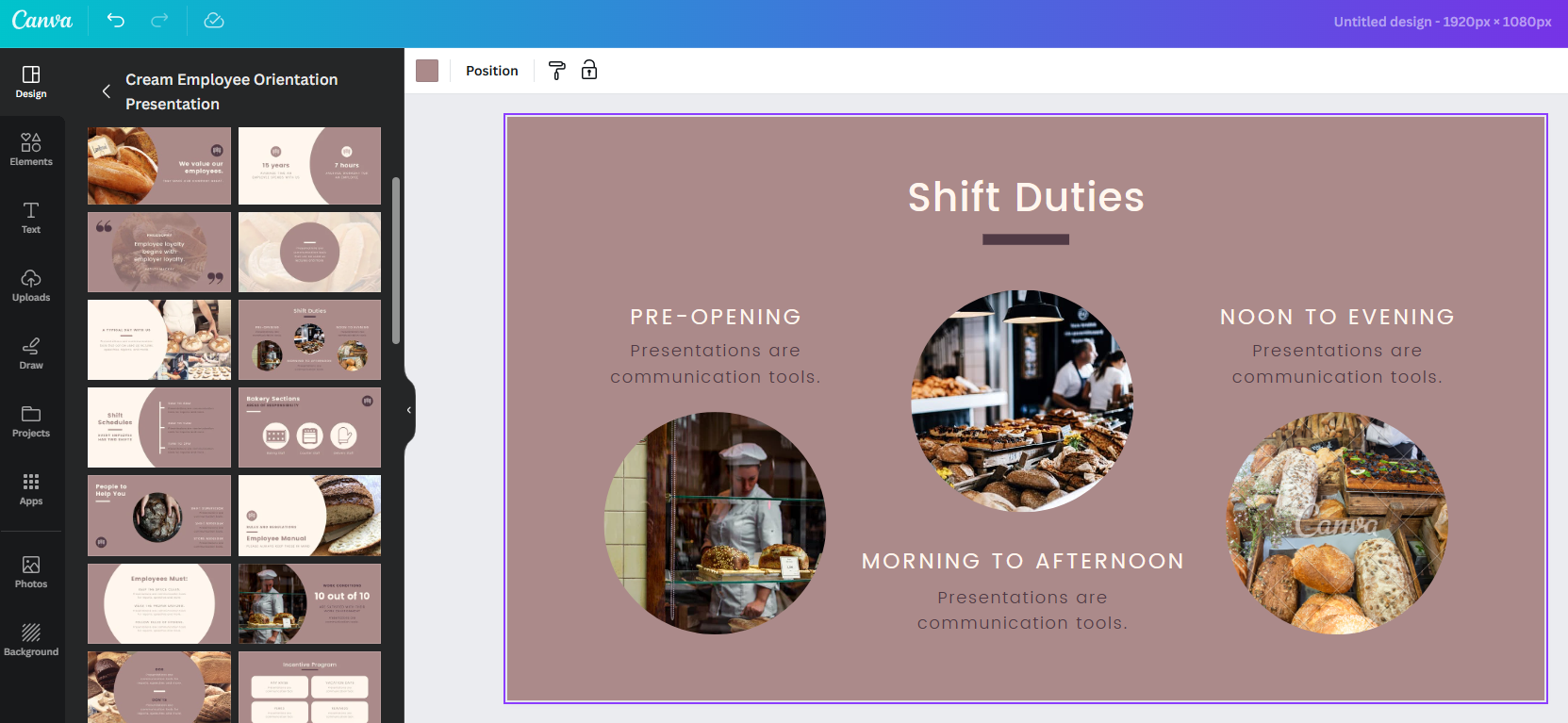
You can use this template to remind employees what they need to do at the beginning and end of their shifts.
With Canva, it's easy to update the templates to your company's unique branding. And you can also drag and drop additional elements like headlines, photos, and embedded videos.
Juuno offers other content integrations as well. You might want to add a weather or clock widget or connect your social media account to showcase user-generated content from happy customers.
Step 3. Set up a playlist schedule
To convert any smart TV into a digital sign, you'll need a subscription to an affordable, modern digital signage platform like Juuno.
This software should also offer a content automation feature, which might be referred to as playlists or content scheduling.
Inside Juuno, you can set up a playlist schedule. Add different content elements (such as Canva slides, images, Instagram content, etc.)
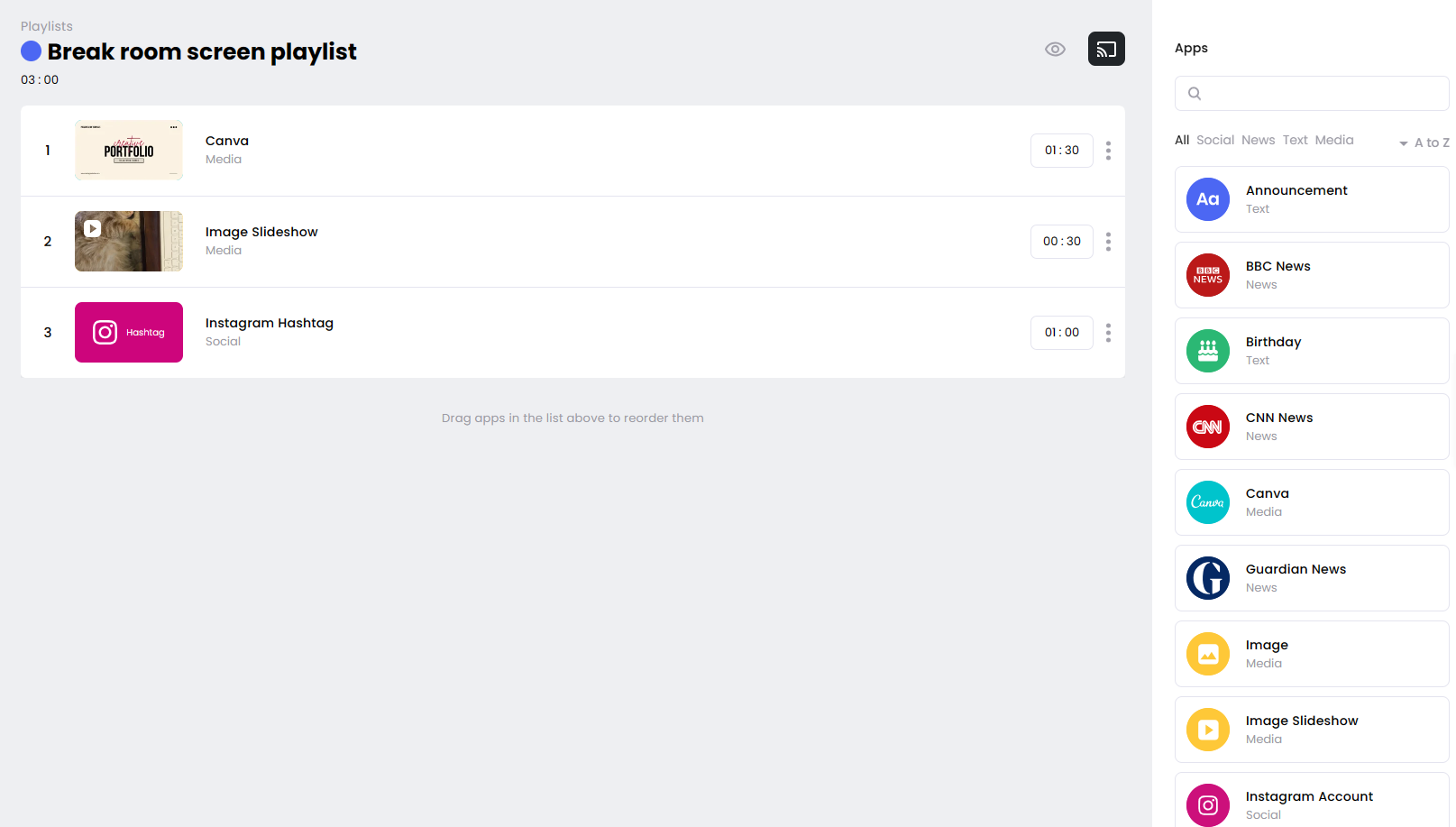
Then, give your playlist a name. You might title it based on where you plan to display that particular playlist, the theme for that content, or the day or time you intend to display it.
You can then set the schedule for that playlist to automatically play during the days or time blocks you want.
Step 4. Launch your content to your smart TVs
To launch your playlist content, turn on your smart TV. Go to your TV's web browser and log in to your digital signage platform. To cast to your screen with Juuno, head to d.juuno.co. When you do so, you'll see a unique 4-digital code.
You will then enter your screen's unique activation code in the text box (shown below):
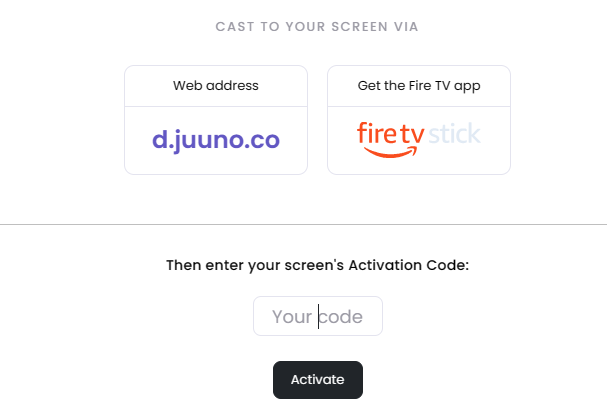
Alternatively, you can cast to your screen using our app for Amazon's FireTV Stick.
Now, your content will play according to your playlist schedule. You should review the content to make sure it's displaying correctly and legibly, given your screen size and placement.
Step 5. Adjust the content and playlist as needed
To make changes to your content or playlist, just log in to your Juuno account on your desktop or laptop.
Even though you're using automation to update your content regularly, there still might be some manual work required.
For instance, you might want to add new customer testimonials, feature new employees, add a slide for an upcoming event, or add a seasonal dish to your menu.
So, make sure to log in as needed and provide new content.
You might also adjust your playlist based on feedback. Maybe you'll create more dynamic playlists with different types of content each day.
In conclusion, signage automation is very common—and very easy to do.
To create your digital sign in minutes (and for just $20 per month), check out Juuno.